How to use BBCStreams.com - Tutorial
This tutorial will show you how to listen to your favourite BBC radio stations on your iPhone, iPad or iPod Touch.
First you'll need to download FStream from the iTunes Application Store. Tthe application is free, and if you don't know how to do this please visit Apple's help pages.


Once the application has downloaded successfully you should see the main FStream interface.
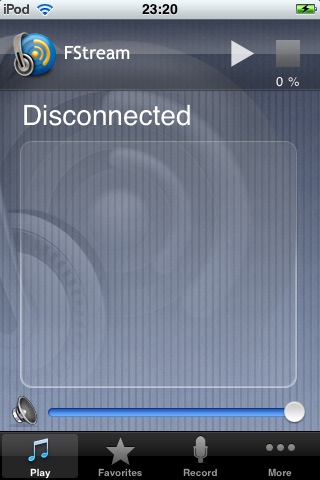
Tap the Favorites tab and you'll be presented with a blank screen. Now tap the "Edit" button.
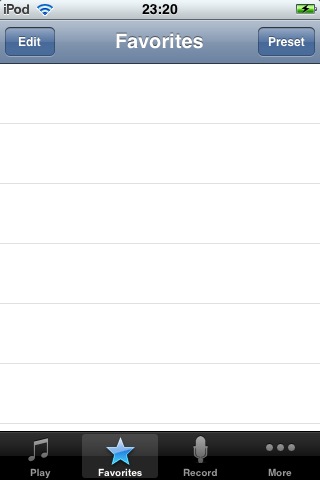
Tap the "Add new webradio" button.
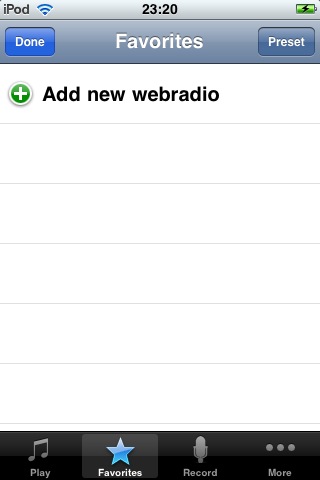
You will then be presented with a screen asking you to input the radio information.
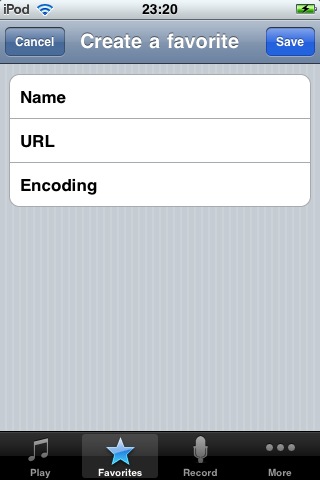
The first thing you'll need to do is enter the name of the radio station, in this case BBC Radio 4.
You'll then need to type in the URL of the radio stream (these can be found here). We recommend that you copy and paste the stream URL.. If you wish to enter it manually, ensure that it is all lower case. This is essential to ensure that streaming works correctly. The iPhone auto-capitalisation can cause problems, incorrectlycapitalising the "Http" and the "BBC" in the URLs. It is very important that you double check that the entire BBC stream URL is lowercase.

You don't need to select anything in Encoding box.
Tap the "Save" button in the top right hand corner. This will send you back to the Favourites screen
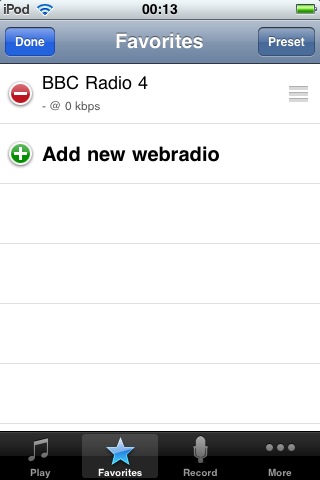
On the Favorites screen you should tap the "Done" button and go back to the Play tab

BBC Radio 4 has been added to your playlist.
Tap the play icon.

The radio stream should start to play. If it doesn't work you may need to go back check that you entered the correct URL of the radio stream.


Remember you can do more than just listen to BBC Radio stations, in fact there are thousands of independent web radio stations out there streaming great content.
If you need further help with this tutorial, please do not hesitate to contact the BBCStreams.com team.
You might find this further information useful:
